728x90
반응형
VMware Workstation and Hyper-V are not compatible. Remove the Hyper-V role from the system before running VMware Workstation.
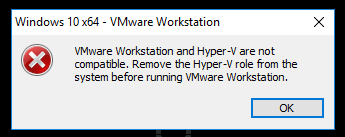
이 경우 원인은 윈도우의 가상화시스템인 Hyper-V 가 설치되어 있기 때문인데, 정지 및 제거 해주면 됩니다.
정지 하는 방법은 도스창 (cmd) 을 관리자 권한으로 실행한 후,
bcdedit /set hypervisorlaunchtype off
재부팅 이후 아래 명령 실행 - vmware 실행
이후 다시 활성화 할 때는
bcdedit /set hypervisorlaunchtype auto
그리고 항상 명령어를 실행 한 후 재부팅 해야 합니다.
참고 : http://www.ivobeerens.nl/2013/12/16/running-hyper-v-and-vmware-workstation-on-windows-8-x/
그리고, 제거 하는 방법은
제어판 - 프로그램 추가 제거 - Windows 기능 켜고/끄기 에서, "Hyper-V"의 체크를 없애면 됩니다.
반응형
'Docker' 카테고리의 다른 글
| docker network 생성 (0) | 2020.08.26 |
|---|---|
| Redis container 다운 및 바로 실행하기 (0) | 2020.08.26 |
| docker를 이용한 파이썬 웹 개발환경 세팅 (0) | 2020.08.26 |
| windows 10 docker에서 우분투 다운로드 (0) | 2020.08.25 |
| pusher port 변경하기 (docker) (0) | 2020.07.17 |